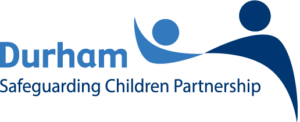We want everyone who visits our website to be able to access the full range of services available, regardless of their skill or technology.
Durham County Council is committed to making its website accessible, in accordance with the Public Sector Bodies (Websites and Mobile Applications) (No. 2) Accessibility Regulations 2018.
This accessibility statement applies to www.durham.gov.uk, linked sub domains and all applications and systems that are classed as part of that site.
Compliance status
This website and supporting applications are partially compliant with the Web Content Accessibility Guidelines version 2.2 AA standard, due to the non-compliance(s) and/exemptions listed below.
Non-accessible content
Non-compliance with the accessibility regulations
Below is a list of the systems and sites which we have identified as not compliant and the accessibility compliance fails.
Main site
- images: some images do not have an alt tag, failing success criterion 1.1.1
- images in documents: some images / figures do not have an alt tag, failing success criterion 1.1.1
- hidden elements: an element with aria-hidden=true contains focusable content, failing success criterion 1.3.1
- tables: heading elements are not declared and role=presentation is not used, failing success criterion 1.3.1
- documents: PDFs are not tagged so are not accessible by screen readers, failing success criterion 1.3.1
- images in documents: some Word documents contains a non-inline graphic or objects, failing success criterion 1.3.2
- links: these do not have underlining making it hard for colour-blind users to see them, failing success criterion 1.4.1
- background colours: some text / background colours do not have enough contrast, failing success criterion 1.4.3
- frames and iframes: some do not have a title attribute, failing success criterion 2.4.1
- document titles: some documents have no title failing success criterion 2.4.2
- links: links use generic link text that has no context, such as ‘click here’, failing success criterion 2.4.4
- headings: empty headings fail success criterion 2.4.6
- outline / border style: the stylesheet makes it difficult to see the dotted link focus outline, failing success criterion 2.4.7
- page language: this is not declared, failing success criterion 3.1.1
- IDs: some pages have duplicate IDs which cause problems in screen readers, failing success criterion 4.1.1
- forms: some have blank labels or titles, which fails success criterion 4.1.2
- images: some alt text is the same as the image’s file name, failing success criteria 1.1.1 and 1.2.1
- images: some alt text contains placeholder text, failing success criteria 1.1.1 and 1.2.1
- elements: some elements do not contain text or an img with an alt attribute, failing success criteria 2.4.4, 2.4.9 and 4.1.2
Documents
- some documents are linked to on our Tri.x website – these are not checked, and may not be accessible
Content that’s not within the scope of the accessibility regulations
- PDFs/documents (pre September 2018): PDFs or other documents published before 23 September 2018 or documents that are not essential to providing our services
- pre-recorded audio and video published before 23 September 2020
Preparation of this accessibility statement
This statement was first prepared in October 2023.
We re-assess the code, design and content of a website, application or system for accessibility whenever it undergoes a major modification or every one to two years. We do this internally using a combination of automated and manual checking.
Main site page content is manually checked every time it is updated.
The statement was last reviewed on 4 June 2025.
Feedback and contact information
We’re always looking to improve the accessibility of this website. If you find any problems not listed on this page, think we’re not meeting accessibility requirements or have any feedback, please Contact Website Administrator.
If you need information on this website in a different format please see our Communication support page.
Find out how else you can get in touch with us in our contact us page.
Enforcement procedure
The Equality and Human Rights Commission (EHRC) is responsible for enforcing The Public Sector Bodies (Websites and Mobile Applications) (No. 2) Accessibility Regulations 2018 (the ‘accessibility regulations’). If you’re not happy with how we respond to your complaint, contact the Equality Advisory and Support Service (EASS).
Under the Equality Act 2010 we must ensure we do not unlawfully discriminate in our service delivery and make reasonable adjustments for people with disabilities where necessary. We are constantly working to improve the accessibility and usability of our site.